ADO Pipeline
Create ADO Pipeline Linux Agent
Navigate to Pipelines Either edit an existing Pipeline or create a new one and add the following steps & script. Be sure to substitute the API key for your own.
trigger:
- main
pool:
vmImage: ubuntu-latest
steps:
- script: |
curl -H 'Cache-Control: no-cache' https://raw.githubusercontent.com/fossas/fossa-cli/master/install-latest.sh | bash
export FOSSA_API_KEY=xxxxxxxxxxxxxxxxxxxxxxxxxxxx
fossa analyze
displayName: 'Install and Run FOSSA Analyze'
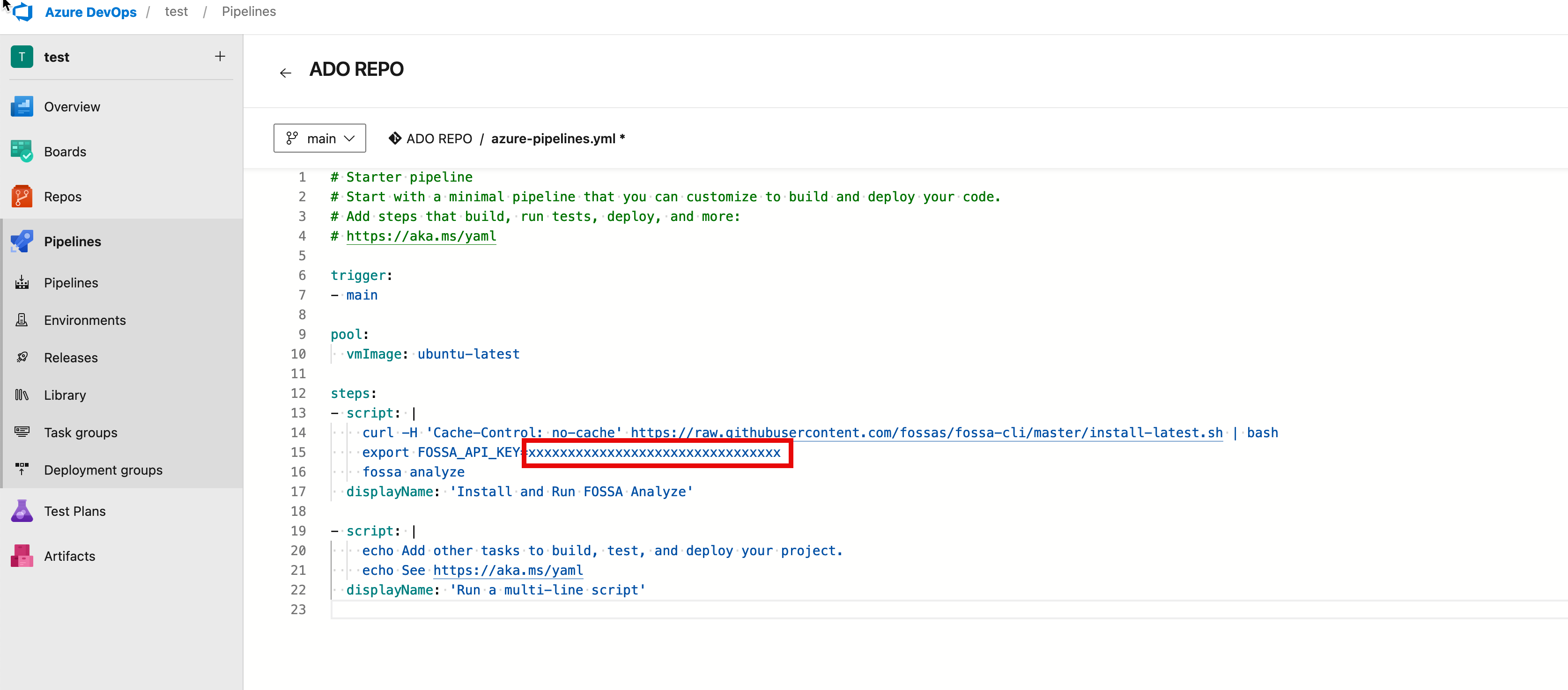
For Windows : Follow the instructions below
pool:
vmImage: 'windows-latest'
steps:
Step 1: Run the PowerShell script to install FOSSA CLI
- task: PowerShell@2
displayName: 'Install FOSSA CLI'
inputs:
targetType: 'inline'
script: |
Invoke-WebRequest -Uri https://raw.githubusercontent.com/fossas/fossa-cli/master/install-latest.ps1 -OutFile install-fossa.ps1
.\install-fossa.ps1
Step 2: Run FOSSA analyze command using the correct installation path
- task: PowerShell@2
displayName: 'Run FOSSA Analyze'
inputs:
targetType: 'inline'
script: |
C:\Users\VssAdministrator\AppData\Local\fossa-cli\fossa.exe analyze
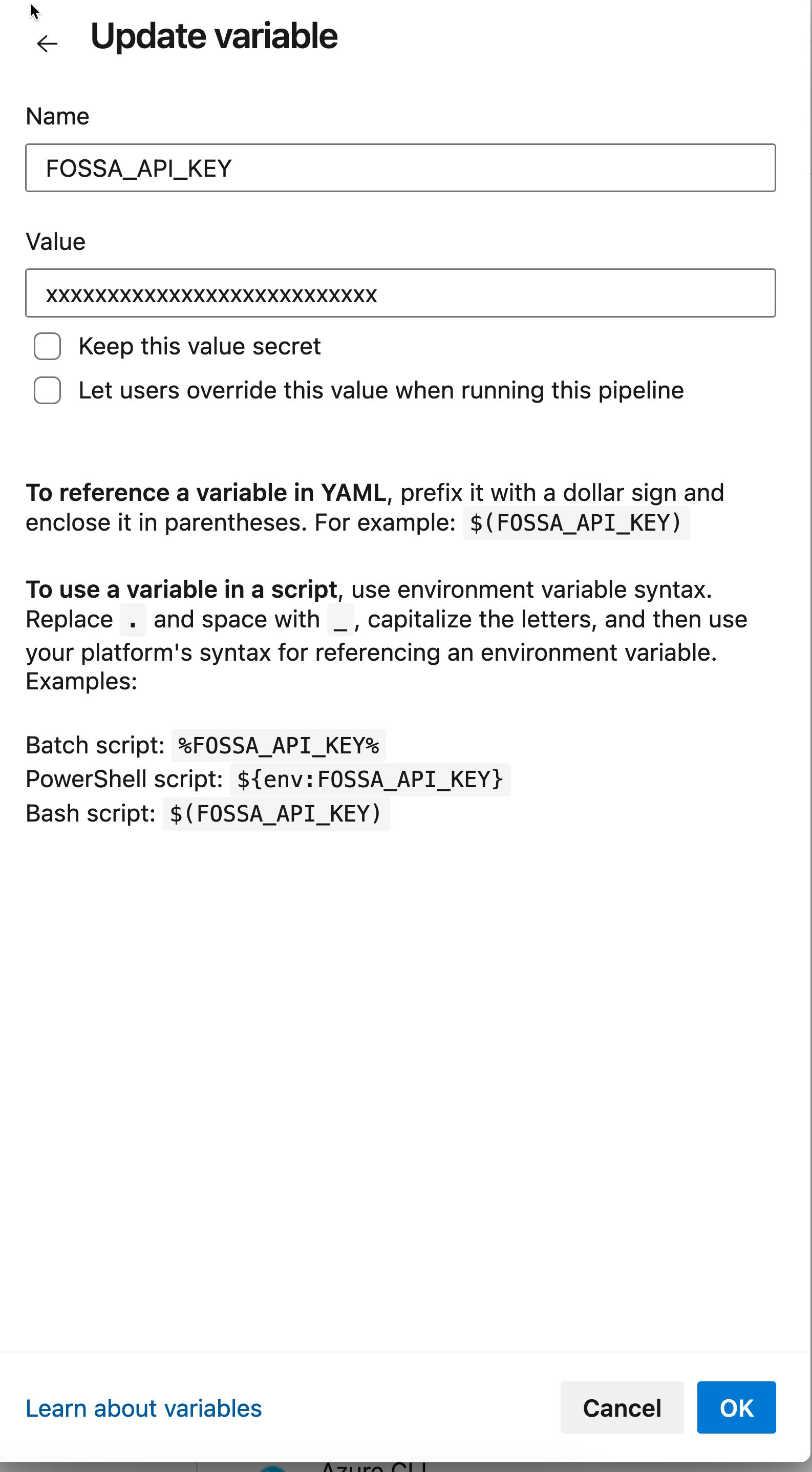
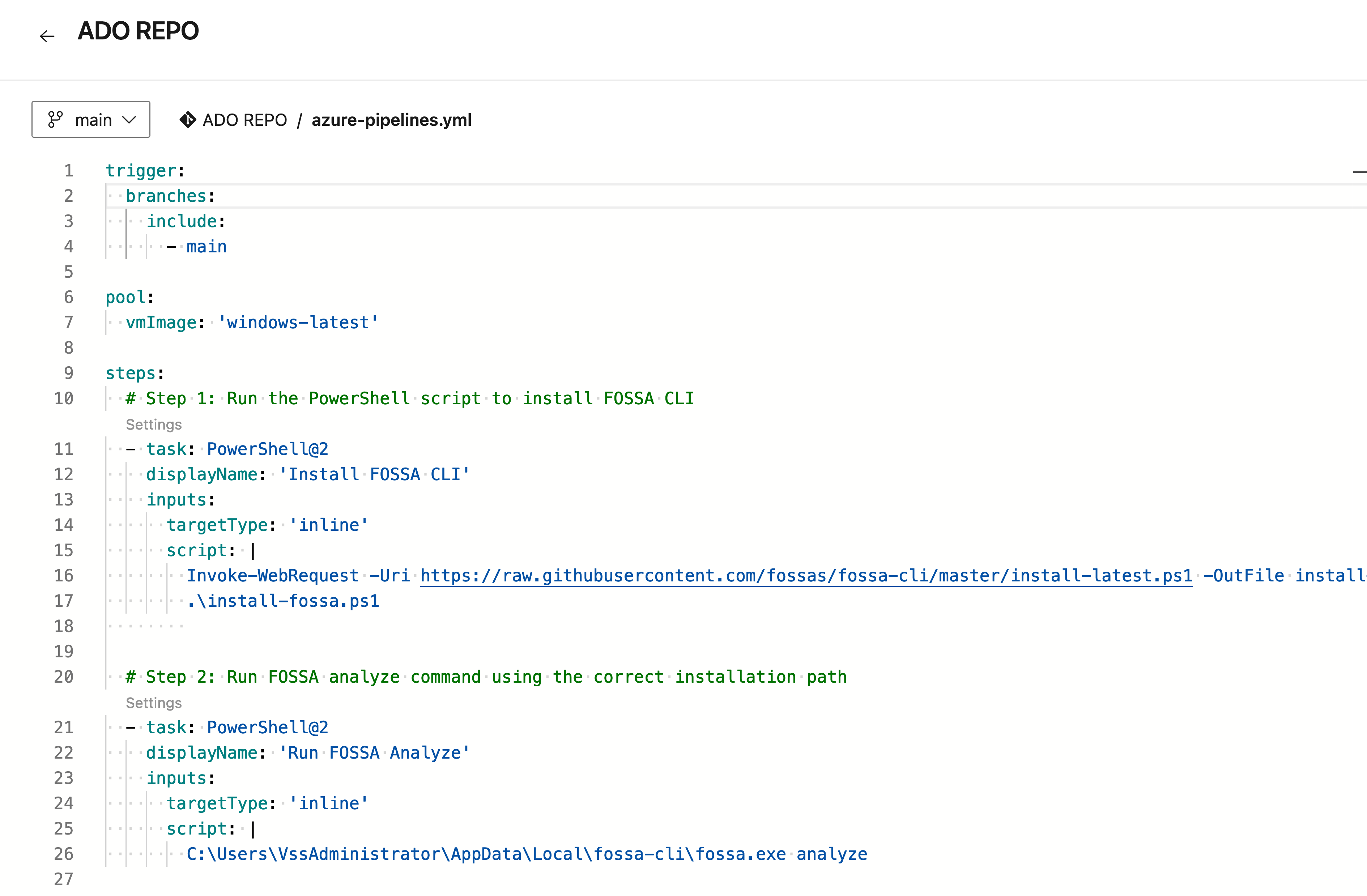
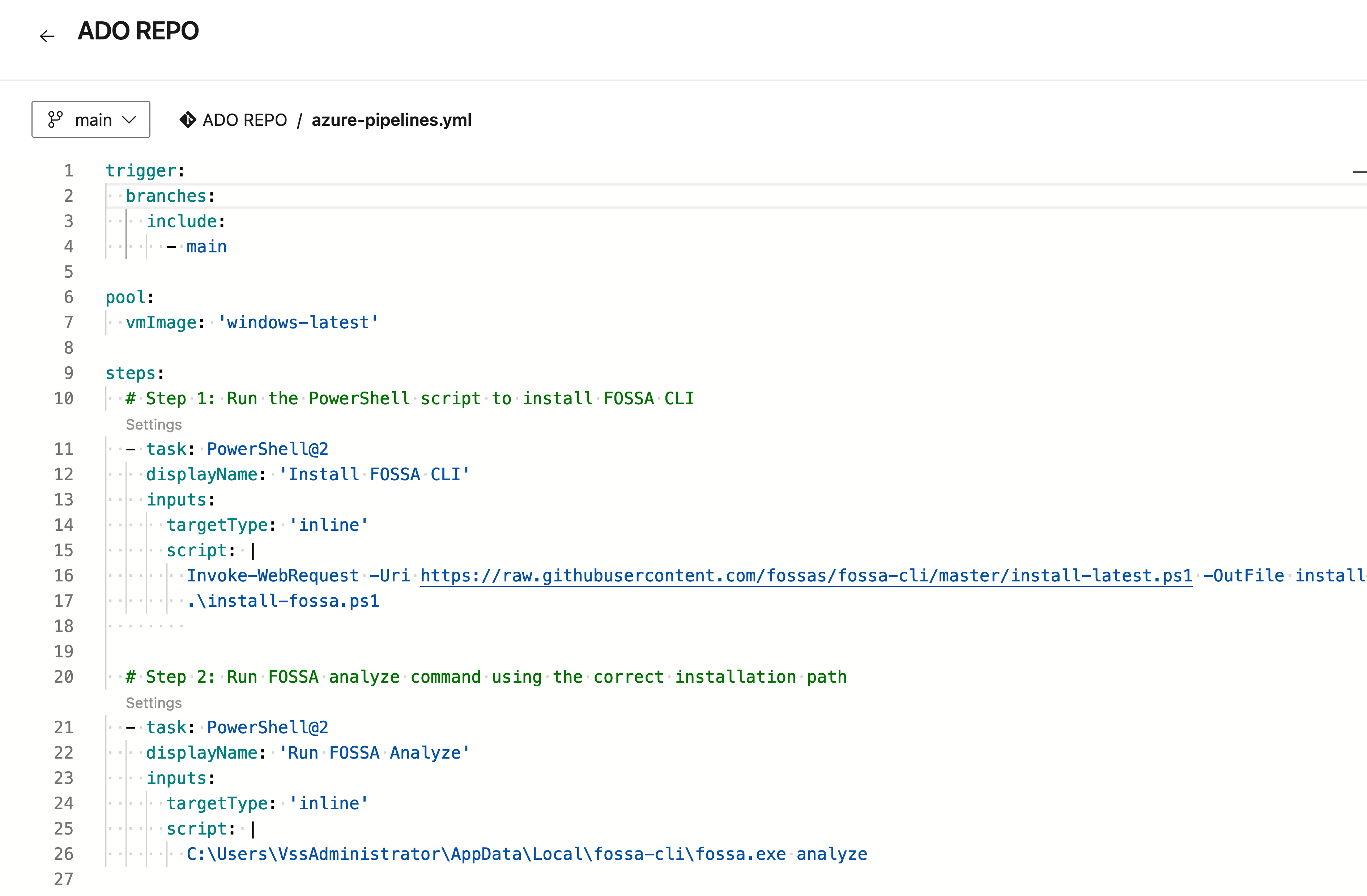
Updated 3 days ago
