Security Filters - Upgrade Distance
A guide to better understanding the "Upgrade Distance" filter.
Upgrade Distance
Utilizing the upgrade distance filter can help you understand which fixes can be applied with the least effort or those that may need to be scheduled or require further collaborative effort and testing.
What is "Upgrade Distance?"
In FOSSA, upgrade distance refers to the gap between the current affected version and the next safe version. We calculate this distance by using Semantic Versioning.
Supported Views
FOSSA currently includes the following filters for Upgrade Distance:
- None - Shows issues with no known fix.
- Patch, Minor, and Major - Show issues that can be fixed within their respective semantic version
- Unknown - Shows issues where a fix is available, but FOSSA is unable to calculate the distance to the fix. Typically, this is due to the dependency using non-semantic versioning.
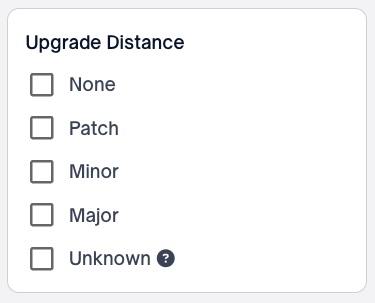
Using the Upgrade Distance filter in combination with our support for Saved Filters, would allow for quick access to relevant views. You could use this to help reduce noise and ensure eyes are on the issues that matter most.
Additional Use In-App
The Security Dashboard includes a visual indicator to distinguish issues that can be quickly fixed at a glance. Each corresponds with the upgrade distances shown above.
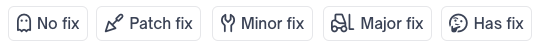
Hovering over an indicator in your Security Dashboard will open a tooltip with more information about the current selection:
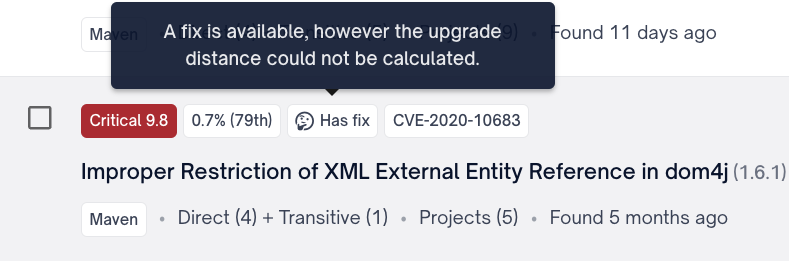
Updated 7 months ago
