My dependency's data is incorrect
Sometimes, you encounter a dependency where some of the data is missing or incorrect. This can be a license match (License Mis-detection) or the copyright, authors, or other associated metadata. Regardless of what data is wrong, the first step should always be reanalyzing your dependency. However, if a reanalysis doesn't resolve the errors you're seeing, there are other steps you can take as well.
Reanalyzing a Dependency
We continuously improve our license scanner. Reanalyzing a dependency clears the cache and forces us to run the most recent version of our license scanner on the dependency.
First, open your project's "Dependencies" tab and search for the dependency with the faulty data. Then you will click the button with three dots to open the context menu, and you can select "Edit Package"
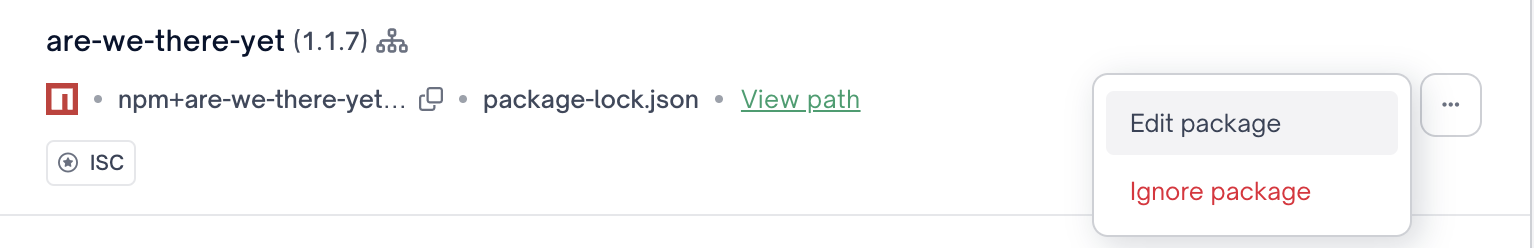
Once you've opened the "Edit Package" modal, you should see a button labelled "Reanalyze" in the top right. If you hover over the button, you can see how long it's been since the dependency was last analyzed. Even if the date is relatively recent (1-2 months ago), ensuring that the dependency is reanalyzed is always a good first step.

After clicking reanalyze, wait 4-5 minutes and then refresh the webpage. After finding the dependency again, you can open the Edit Package modal and hover over the "Reanalyze" button to ensure that the date has updated to reflect your analysis. If you find that the date hasn't changed, please just allow some more time while the analysis completes.
Editing the dependency
You're already familiar with the "Edit Package" modal from the last step, so you can use those steps to navigate to it. You can also read Editing a Dependency to see in more detail how to edit this information. Ensure that you click "Save Changes" when closing the modal in order to have your changes reflected.
Requesting Support
Finally, if editing the dependency and reanalyzing haven't provided the results you're looking for (or you feel that it's a special case which requires the intervention of FOSSA staff), you can reach out to the Support Team by submitting a ticket at https://support.fossa.com.
Updated 4 months ago
