Saving an Issues Filter
In the Issues page, there are 6 filtering options.
- Package Manager
- Depth
- Ticket
- First Found
- Issue Type
- License Identification
You can read more about them over here
You can now create a saved filter for the options you would like to return to. For instance, if you routinely look at tickets that are direct and don't have a ticket associated with them, you would create a saved issue filter that looks like this:
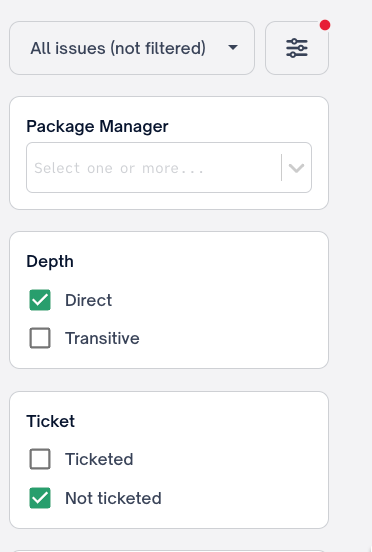
To save this filter, click the settings button on the top right:
Click "Save As..." and then name your issues filter:
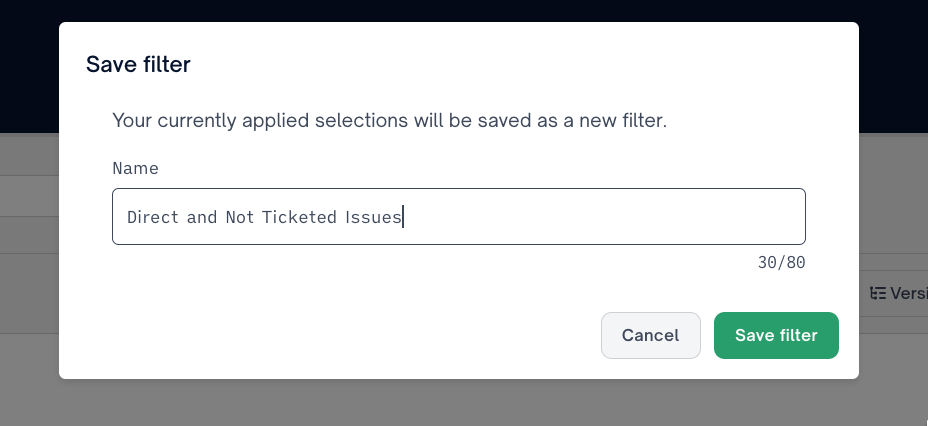
You can now easily return to that filter whener you would like!
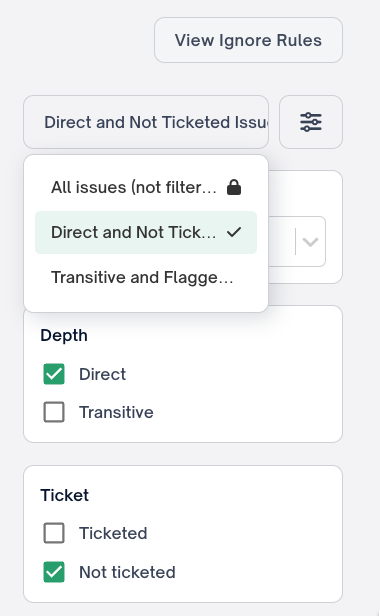
Updated 5 months ago
