How to move a user from their organization into mine
On occasion, you may run into the following error when trying to invite a user to your organization.
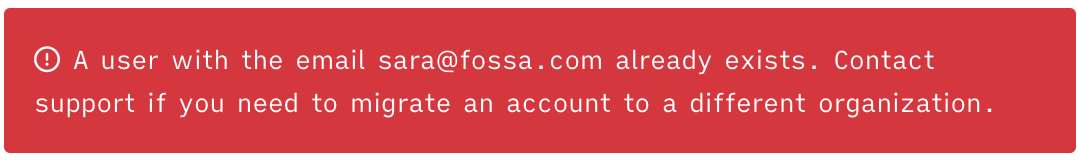
Most frequently this occurs when a user has tried to sign in using SSO, but your organization is only able to support users signing in via email/password.
When this occurs, your first step should be to have an organization admin contact support or email [email protected] with the user CCed asking for us to transfer the user to your organization. This is a quick and painless process, and the user should be transferred over as soon as the email is received, provided that the request is made by an organization administrator.
Once the user has been transferred into your organization, you should confirm this from the Users page and ensure that the user's permissions are configured properly.
Updated 5 months ago
