Issue Overview
The Issue Overview page serves as the central hub for tracking and analyzing organizational security, licensing, and quality issues with historical trending, advanced filtering, and export capabilities.
The Issue Overview page is a comprehensive dashboard in FOSSA that provides organizations with a centralized view of all security, licensing, and quality issues across their projects.
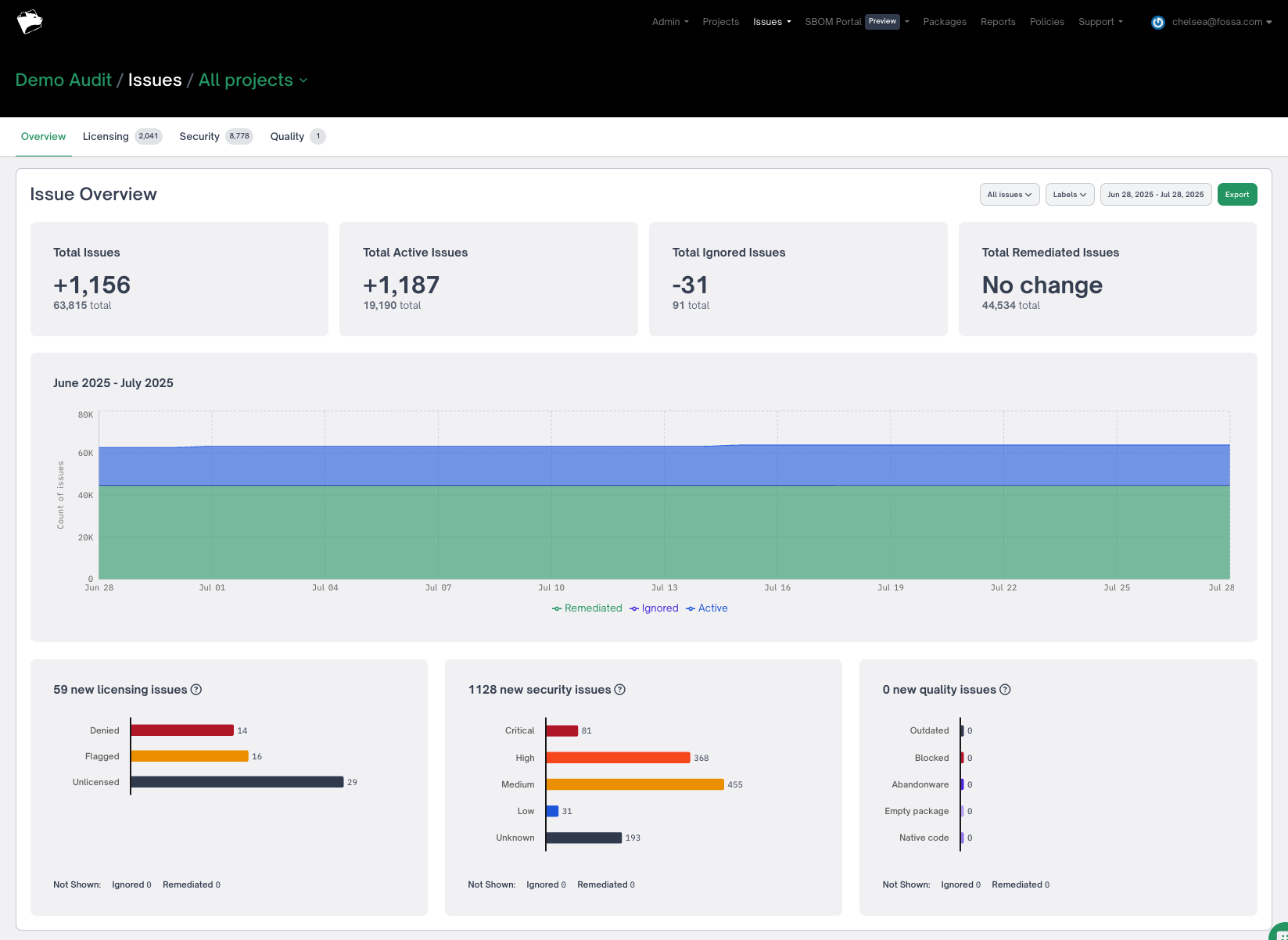
NOTE: "Total" issue counts are not deduplicated here. If the same issue (for example, a particular CVE, or an LGPL license in a particular dependency) is present in more than one project, it gets counted once here for each project. By contrast, the totals on the Licensing / Security / Quality tabs are deduplicated; each issue is only counted once no matter how many projects it occurs in.
1. Comprehensive Filtering Capabilities
Includes several filters to customize the issue view:
- Issue Type Filter – Select category (Licensing, Security/Vulnerability, Quality)
- Label Filter – Filter by project labels (hidden on project-specific views)
- Date Filter – Select a historical date range
- Export Button – Generate reports based on current filter settings
2. KPI (Key Performance Indicator) Section
Displays four main metric cards:
- Total Issues – Sum of all issue types (active + ignored + remediated)
- Total Active Issues – Currently active issues requiring attention
- Total Ignored Issues – Issues marked as ignored/accepted
- Total Remediated Issues – Issues that are no longer present in the latest revision due to:
- Dependency updated to a safe version
- Dependency removed from the project
- Vulnerability information updated in the backend database (e.g., NVD) marking it as resolved
Each KPI card includes:
- Current count
- Delta (change) from previous period with +/- indicators
- Percentage or numerical change
- Tooltips with additional context
3. Issue History Graph
Interactive time-series visualization featuring:
- Stacked Area Chart showing issue trends over the selected date range
- Three data series:
- Active Issues (default color) - Issues requiring attention
- Ignored Issues (purple) - Issues manually marked as ignored/accepted
- Remediated Issues (green) - Issues automatically resolved through dependency updates, removals, or vulnerability database updates
- Date Range Header – Displays the selected time period
- Interactive Features – Tooltips and legend
- Y-axis – Count of issues
4. Breakdown Section
Category-specific breakdowns with dedicated graphs:
Licensing Breakdown (always available)
- Format: “X new licensing issues”
- Types: Policy Conflict, Policy Flag, Unlicensed Dependency
- Color-coded visualizations
Security Breakdown (requires Security feature)
- Format: “X new security issues”
- Breakdown by severity: Critical, High, Medium, Low, Unknown
- Severity-based color coding (Critical = red, High = orange, etc.)
Quality Breakdown (requires Quality feature)
- Format: “X new quality issues”
- Types: Blocked Dependencies, Outdated Dependencies, Risk indicators
- Uses shortened names for better display
5. Access Control & Permissions
- Feature Gate – Not available for free-tier organizations
- Permission Requirements – Users need view permissions for at least one issue type
- Feature Dependencies – Security/Quality sections only appear if those features are enabled
- Project Context – Can be viewed globally or scoped to specific projects
Updated 5 months ago
