Audit Logs
Audit logging is a simple way to track activity that has occurred inside of FOSSA. By logging and displaying critical user actions, audit logs help administrators determine who did what, when it happened, and where it occurred inside of the product. This provides insight into how your FOSSA environment arrived at its current state and how to revert changes in the case of user error (e.g. uploaded the wrong project, changed the policy accidentally, resolved an issue without proper approval, etc). One way to prevent these issues from happening again is to refine user permissions with the Role-Based Access Control (RBAC) feature.
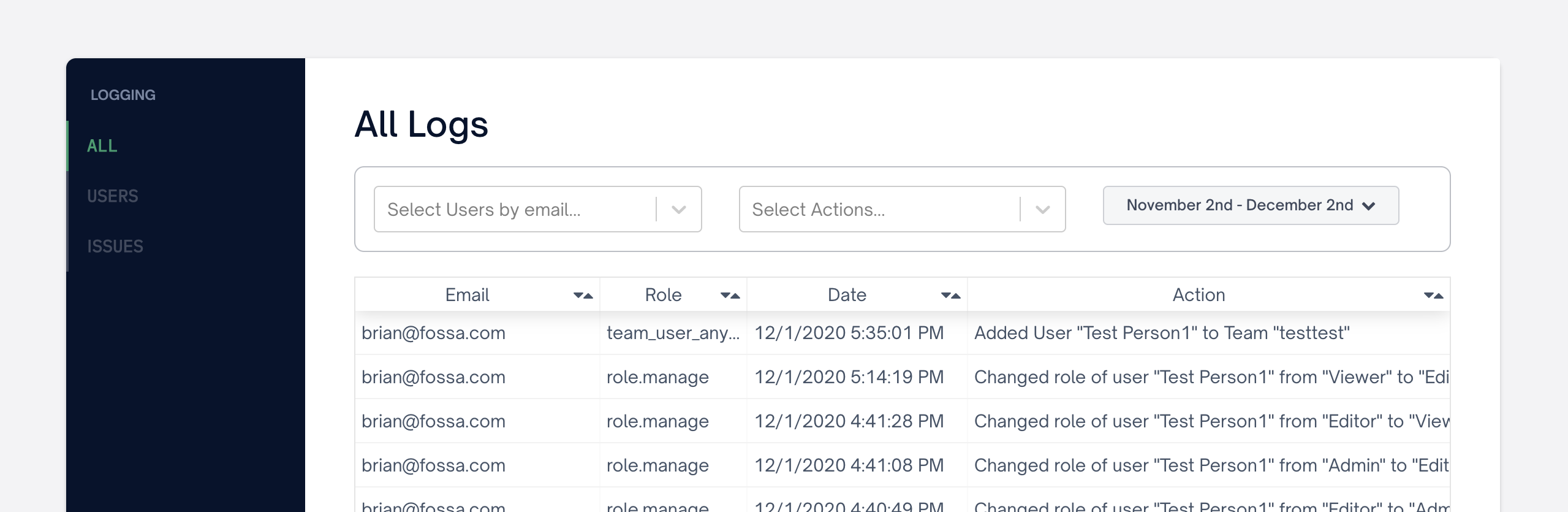
Enterprise FeatureThis feature is only available in a FOSSA Enterprise subscription. Contact [email protected] for more details.
Logged Operations
The following table summarizes the actions that are logged:
| Type | Action |
|---|---|
| User |
|
| Team |
|
| Issue |
|
| Policy & Licenses |
|
| Projects & Release Groups |
|
Log Format
Audit log entries (which can be viewed in the Account Settings > Audit Logs page) consist of the following fields:
Email: current email of user that performed the actionRole: role of the user at the time the action occurred (see RBAC for more information about user roles)Date: timestamp of when the action occurredAction: details about the action that occurred
View Permissions
By default, only users with the role admin are able to view the audit logs. In the future, we plan on supporting the ability to customize user roles which would allow select non-admins to view them as well.
Updated 5 months ago
