Inviting Users
You can invite other users to join your organization on FOSSA by going to Settings > Organization tab > Users.
Note: For organizations using SSO, inviting users will not work. Use the SSO sign-on workflow instead.
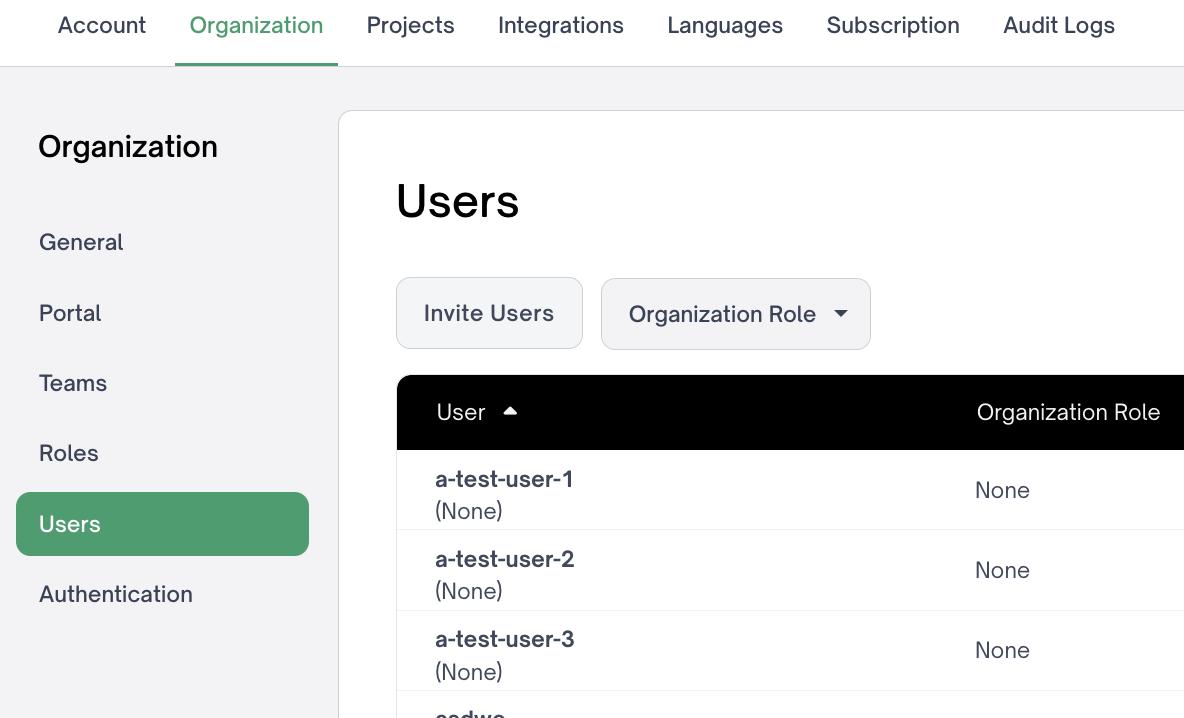
Invite Users button is above the user list
Click on the Invite Users button, where you can then begin to enter a comma delimited list of user emails.
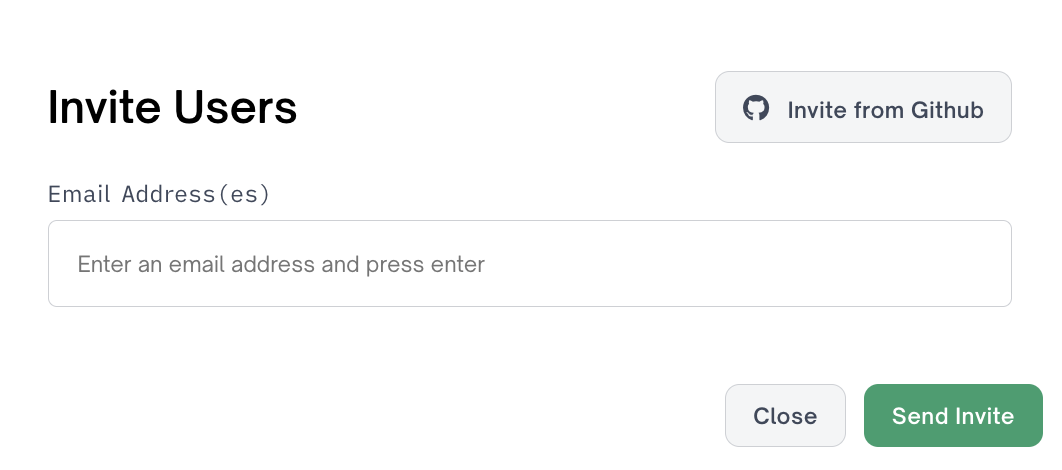
Inviting users modal
Alternatively, click "Invite from GitHub" and select the members of your organization you want to invite.
Each invited user will receive an email containing an invite link. They must click the link and create their FOSSA account to be automatically added to your organization.
Note: The invite link is valid for 48 hours. If it expires, you can resend the invitation by repeating these steps.
Updated 5 months ago
