Managing Projects
Projects and Release Groups
Importing Projects
There are a number of ways to get started importing projects in FOSSA. For a complete overview please checkout our guides on:
Release Groups
Release Groups are a collection of imported FOSSA projects. They help manage complex software products allowing you to create open source workflows across collections of repositories as well as maintain an open source audit log across multiple software releases.
Activating Release Groups on Your AccountRelease Groups is an enterprise-only feature. Please contact [email protected] to activate release groups for your account.
Creating Release Groups
In order to create a Release Group:
- Go to your projects page
- Select your desired projects or all projects via bulk actions
Create release group
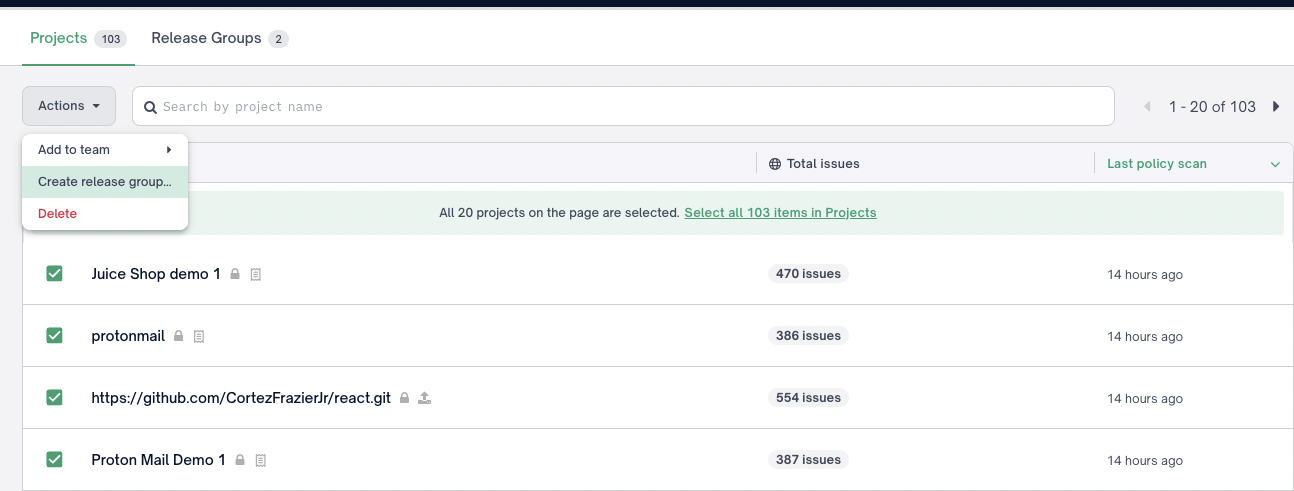
- Add the Title and Version of your software release
- Select the Projects and the Versions to be included
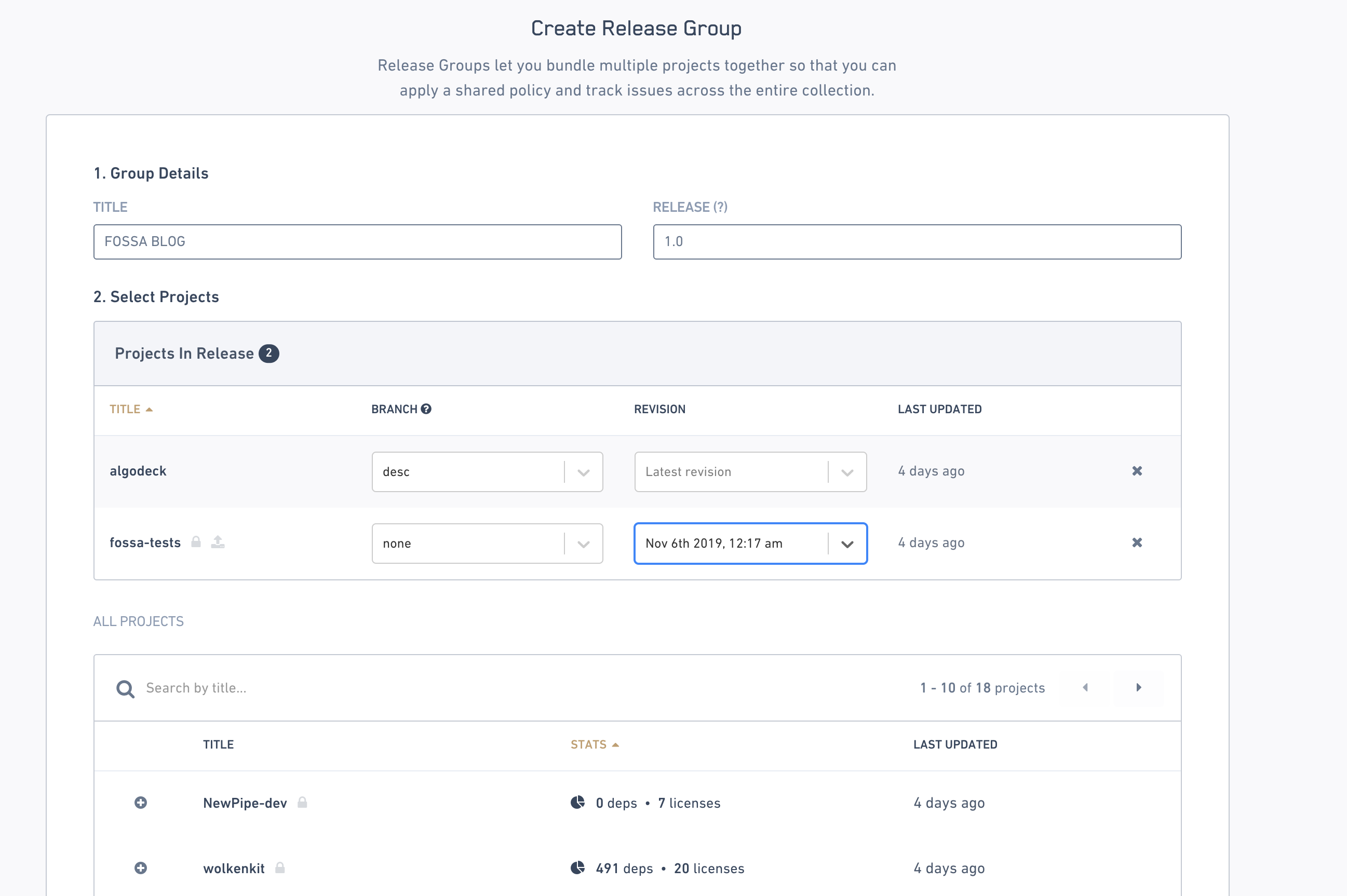
Note: We recommend selecting a specific version of each project to include in your Release Group
Managing Releases
When releasing new versions of your software, it is best to create new versions of your Release Group. This will maintain the exact software composition of each software release.
To create a new version:
- Go to your release group from the
Release Groupssub navigation within the projects page
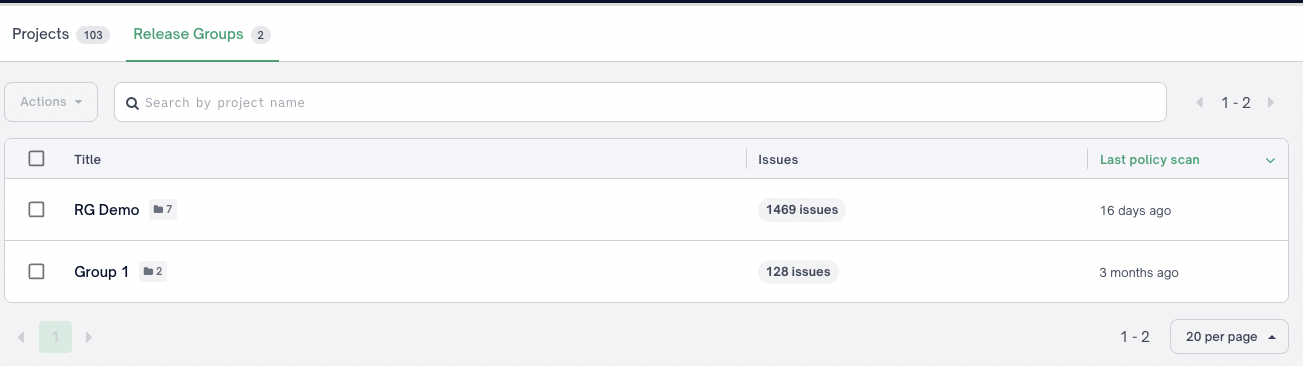
- Select Releases
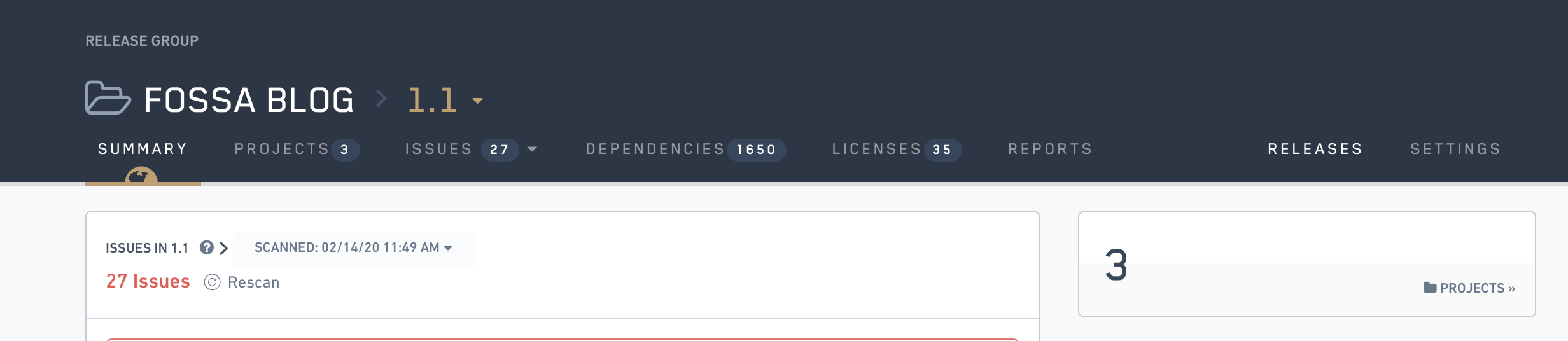
- Click Create Version
- Update the Software Projects, Versions
- Click Save
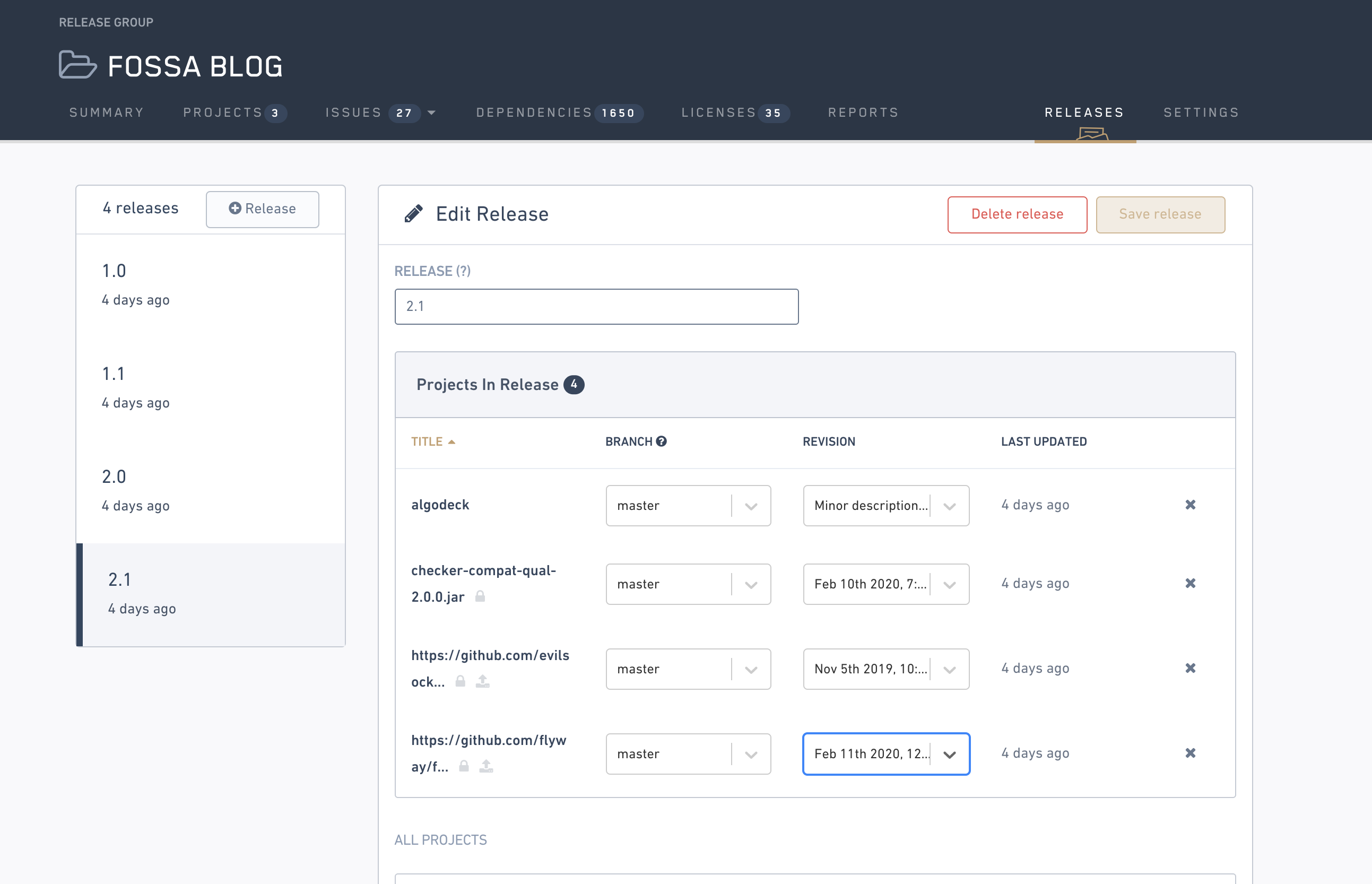
FAQs
What policy applies to my release group?
By default your default account policy will apply to the release group. You can update the policy under your Release Groups' settings. When a new Release Group is created or edited, the Release Group will be re-scanned with the relevant policy. We will identify all issues within the Release Group based on the given policy.
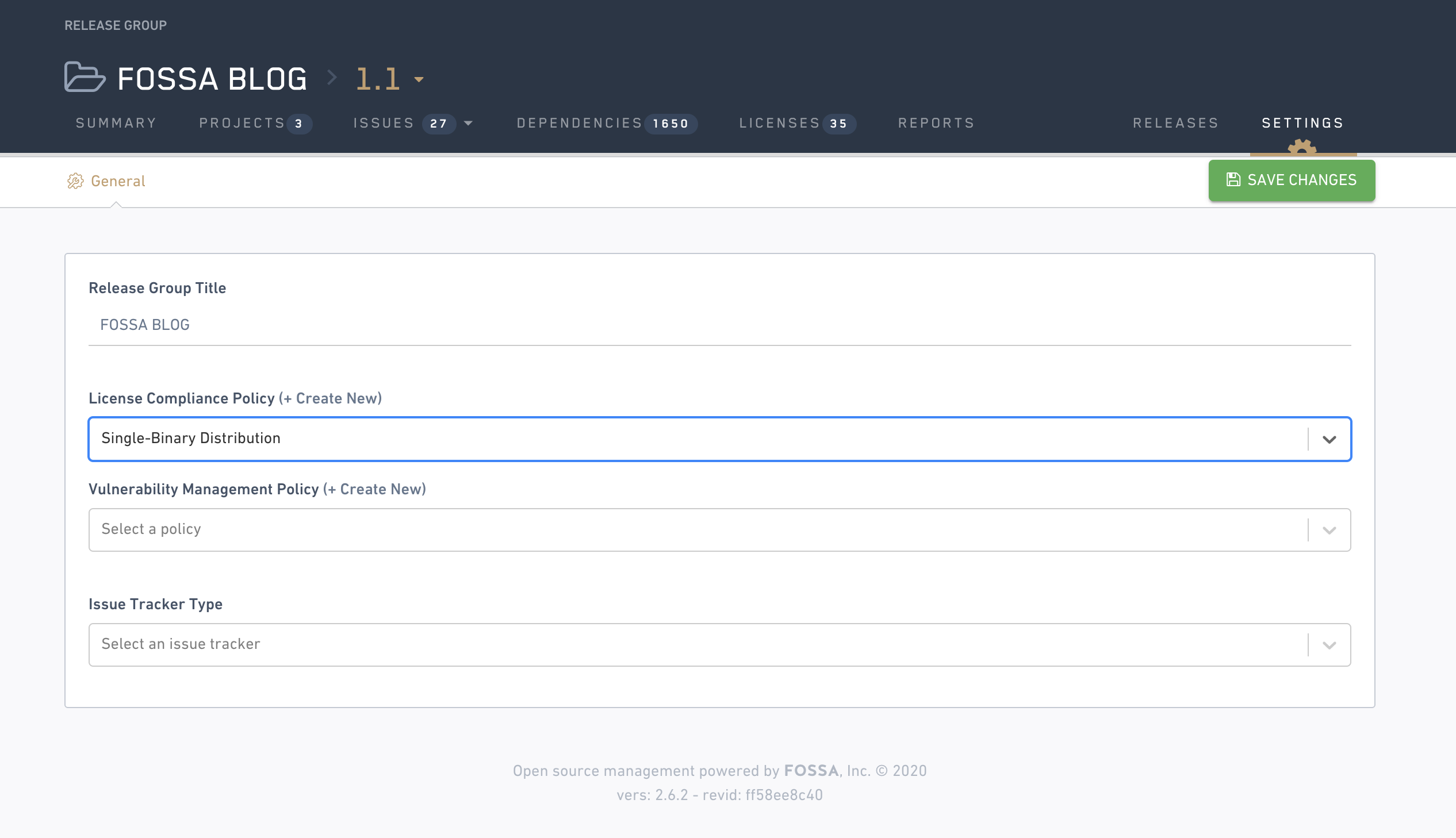
What happens to my project corrections?
Project corrections (any updates to licensing information, etc.) will persist when a project is added to a new Release Group, decreasing the number of false positives.
Can I use a project in more than one Release Group?
Yes, projects can be used in multiple release groups. Note: you may need to resolve an issue multiple times, once for each release group depending on your policy.
Updated 5 months ago
