Declared Licenses - "0 Files Matched"
Occasionally, you may see a screen that shows there are "0 Files" for the associated file matches, like the image below:
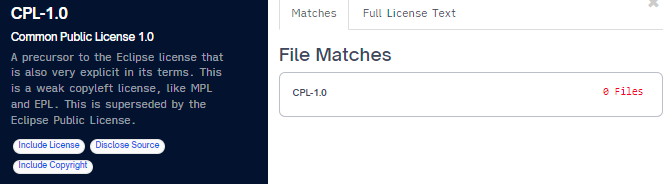
This happens when a project has a declared license match but no discovered license match. Because there is no discovered license, we don't have a file to show, but we still need to declare this license to you.
- A declared license is a license that the software author has chosen and specified for their own work.
- A discovered license is one that FOSSA has scanned and found a file match for.
You can filter for both of these options in the issues tab:
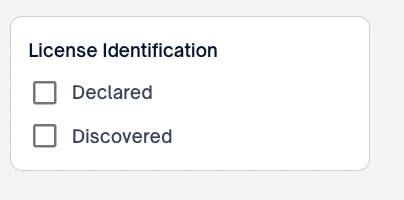
FOSSA also has a tool named Global License Corrections. This tool gives us the ability to quickly add licenses to a dependency. Because we are adding the license without an associated file you may run into the "0 Files" screen in this scenario.
If you have any questions about your file matches please don't hesitate to reach out to [email protected] for more information!
Updated 5 months ago
