Setup

This section will walk you through creating an account and setting up your first project with FOSSA.
Creating an account
You can create an account on our Signup Page. You may register with your email or through services like GitHub, Bitbucket, and GitLab.
We strongly recommend registering using the account you'll be importing your projects with. You can always connect and disconnect accounts at a later point in time, but registering this way is more convenient.
Using a different Auth or VCS provider?If you're using SSO, LDAP or Active Directory, you could be a good fit for FOSSA Enterprise.
FOSSA Enterprise can also import projects from any
gitremote host or arbitrary VCSs (i.e. Microsoft TFS, SVN, Mercurial, and more...)Contact sales for details.
Importing a Project
Once you set up an account you can navigate to Projects > Add Project to import your first project:
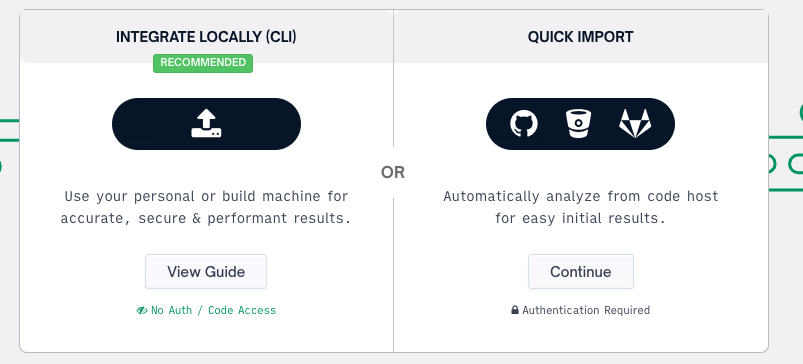
Updated 5 months ago
View the guides below to help you select your integration method:
