Ruby
FOSSA supports Ruby through RubyGems.
| Tool | Quick Import (app.fossa.com) | CLI (fossa-cli) |
|---|---|---|
| bundler | Gemfile, Gemfile.lock or *.gemspec | Gemfile, Gemfile.lock |
| gem | Gemfile | Gemfile.lock |
Quick Import (app.fossa.com)
When Ruby code is imported, FOSSA will find and run any Gemfile or *.gemspec files and monitor dependency activity.
If a Gemfile.lock is present, FOSSA will prefer that for dependency information.
CLI (fossa-cli)
To get started, install the latest release of fossa-cli from our GitHub releases page:
curl -H 'Cache-Control: no-cache' https://raw.githubusercontent.com/fossas/fossa-cli/master/install-latest.sh | bashIn CI/CD Scanning for Ruby, fossa analyze will rely on the output of bundle list to determine what was installed in your build environment. If bundle list command cannot be executed successfully, it will parse Gemfile.lock.
View extended documentation here.
Authentication
FOSSA supports fetching private Gems from custom or authenticated sources.
You can configure FOSSA's access to private Gem sources in your Ruby Language Settings found at Account Settings > Languages > Ruby:
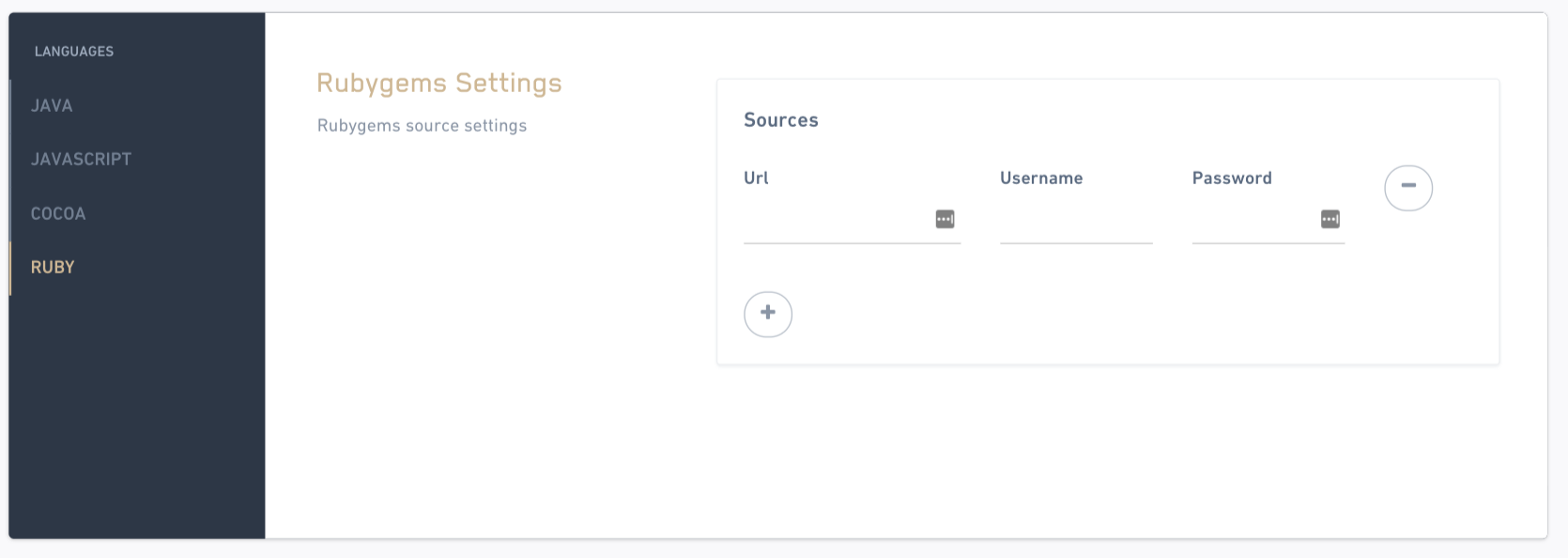
Configuring Private RubyGem Sources
Once configured, FOSSA will be able to resolve any previously unreachable Gems.
Package Data
For basic metadata, FOSSA will parse or evaluate all available metadata files for license and authorship information. This includes Gemfile, Gemfile.lock and *.gemspec formats.
Since source is generally accessible, FOSSA supports full code auditing on RubyGems and will run license scans / code analysis across all files in a given Gem.
Updated 7 months ago
