G Suite
If you use G Suite, then FOSSA can be configured to automatically log in and provision accounts for all users with an account in your G Suite domain.
Additional configuration required when running FOSSA on-premPlease contact [email protected] for more details.
To connect FOSSA to Google Workspace, go to Organization Settings → Organization → Authentication. You can set Google Workspace as the SSO method in one of two ways:
- Select SSO + Email Address as the authentication method
- Select SSO only
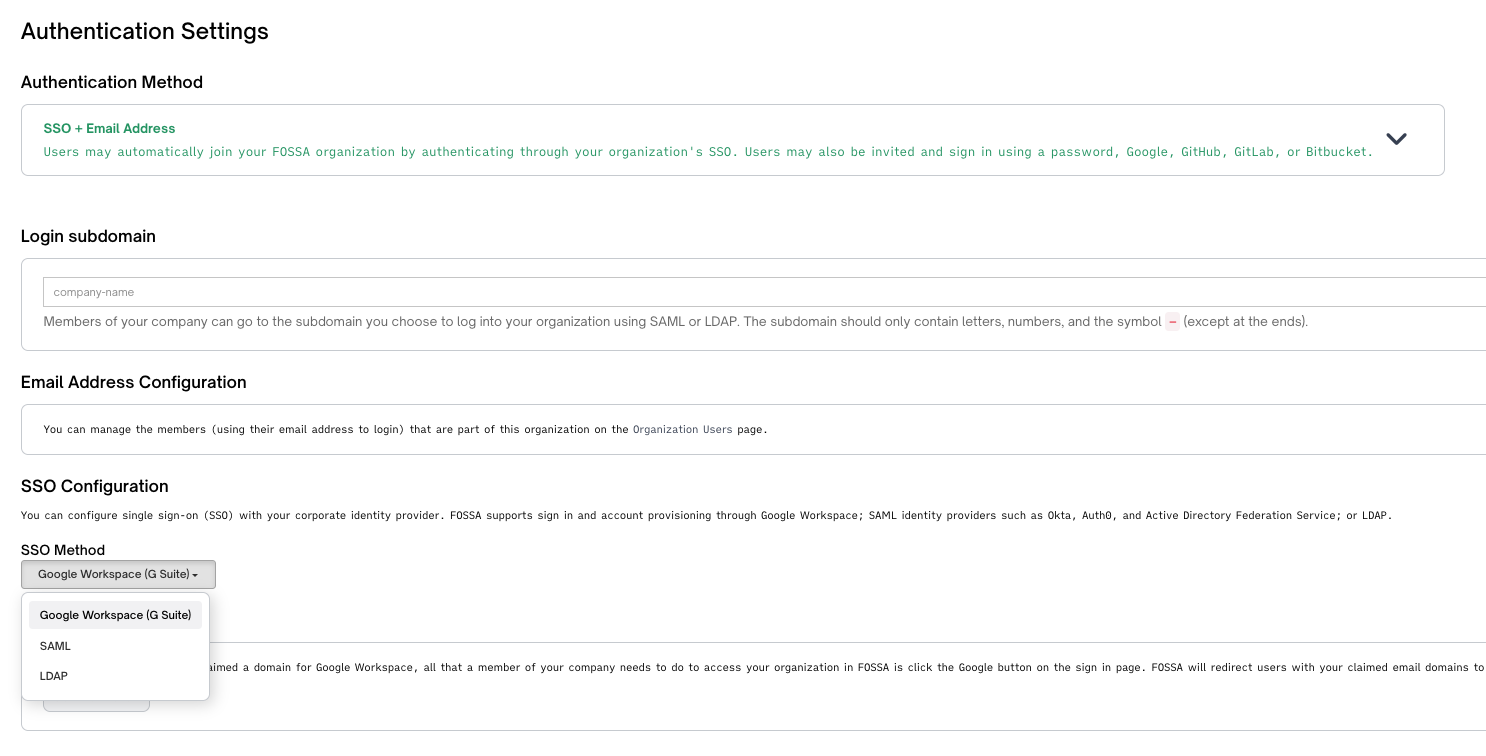
Google Workspace SSO method under SSO + Email Address authentication method
You’ll be redirected to Google to log in, or if you’re signed in to multiple accounts, select the account you want to connect to FOSSA. Make sure to choose the Google account associated with your G Suite domain.
After connecting your account, you’ll be redirected back to FOSSA. Your G Suite domain should now appear on the settings page, confirming that the connection was successful.
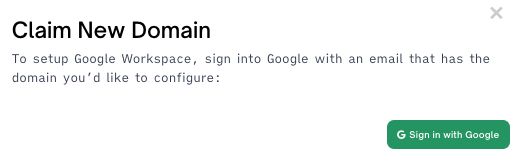
Claim New Domain modal
Users can now log in to FOSSA using the Log in with Google button on the FOSSA login page, and they will automatically be added to your organization.
Updated 4 months ago
