Failing CI/CD checks
FOSSA can fail CI/CD checks when issues are detected during a scan. These issues may relate to licensing, vulnerabilities, or quality. You can configure this behavior in your project’s settings by selecting the Policies settings.
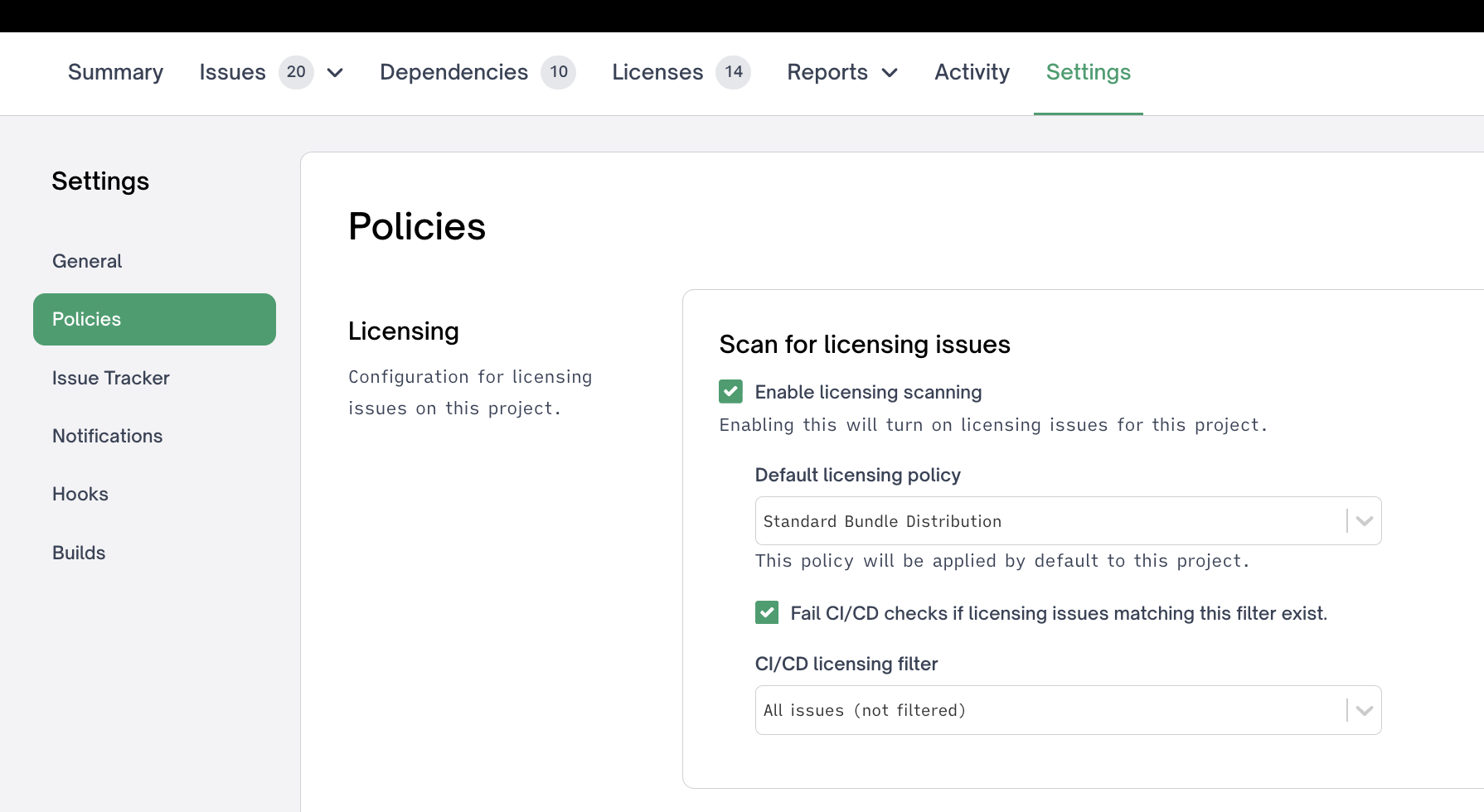
To fail CI/CD checks, you first need to enable the relevant scan type (licensing, security, or quality). Once enabled, you can configure the failure condition by selecting Fail CI/CD checks if _ issues matching this filter exist and choosing the appropriate issue filter from the drop-down. here. By default **All issues **will fail CI/CD checks.
Below are some example licensing issue templates:
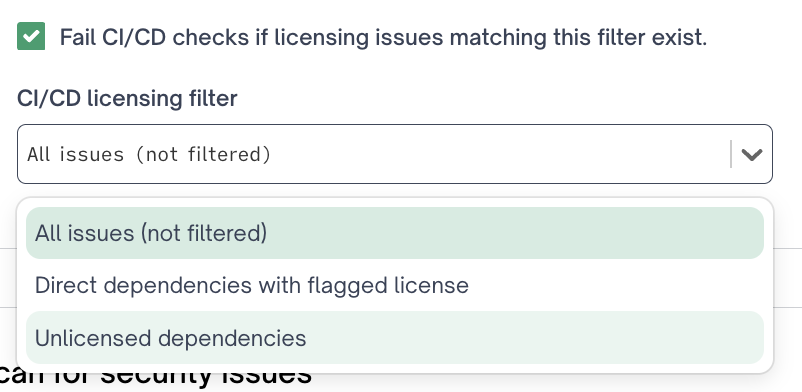
Updated 4 months ago
