Microsoft VSTS / TFS
FOSSA supports an easy install into VSTS/TFS pipelines with our custom extension.
To get started, use the following link to install our extension from the VS Marketplace:
Getting Started
- Create a free FOSSA account
- Install the extension by clicking "Get it Free" on the Marketplace page
- Open your Team Services project settings page, and click the 'services' tab
- Click 'New Service Endpoint' and choose FOSSA. You should see a screen like this:
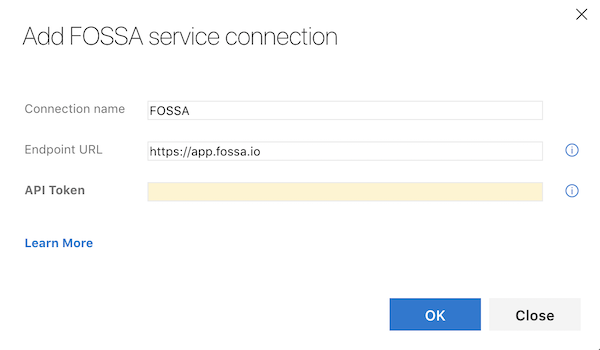
- Get an API Token from the Integration Settings on FOSSA
- Name your connection, add the FOSSA API URL, and copy in your API Token from FOSSA
- You can now add the FOSSA build task to your build definition and configure it:
Updated over 1 year ago
