Comparing Issues between Revisions
Overview
Issue Diffs allow you to compare new, unchanged and remediated FOSSA issues between two revisions within your project. This feature provides a snapshot of issue scan results from licensing, quality and security scans within FOSSA.
Getting started with Issue Diffs
To get started with Issue diffs setup a project within FOSSA and have Issue diffs is also available on existing projects. Issues Diffs uses the same issues table as the issues view with the ability to filter, sort and action on issues from within the issue diffs view.
Using Issue Diffs
- Navigate to a project within FOSSA
- Click a sub-category of 'Licensing', 'Security' or 'Quality'
- On the right hand side of the page, above the filter, click on the 'Compare' button
- Select the previous revision to compare the current revision against
- Issue diffs for the two revisions are now displayed below
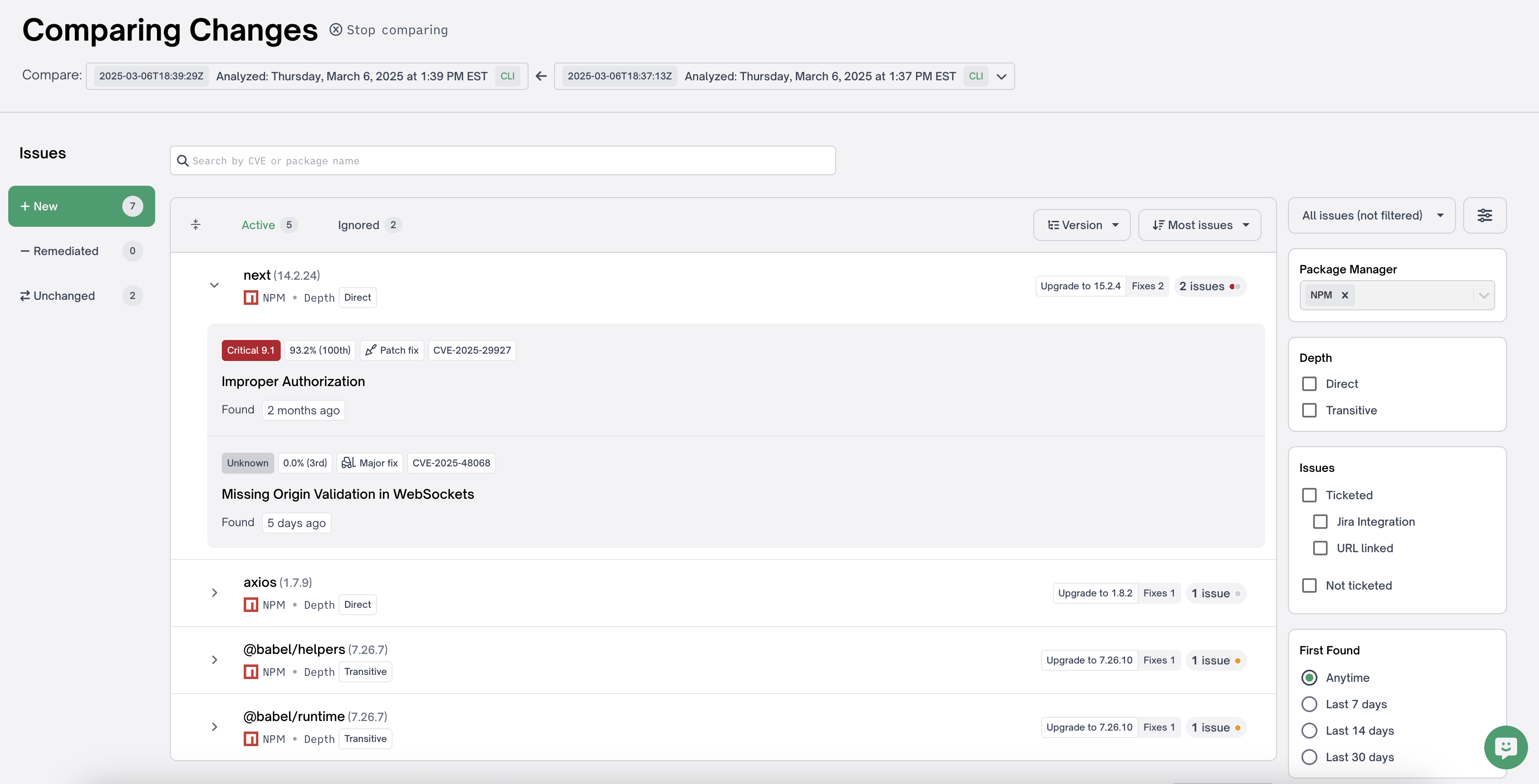
Toggling between New, Remediated and Unchanged Issues
- When in an Issue diff view comparing to revisions, the menu on the left hand side provides the option to toggle between viewing New, Remediated and Unchanged issues. Select an option on the left hand side and the page will display the issues in the selected category.
Supported Project Types
Issue diffs support the following project types:
- Repo
- SBOM
- Binary
- Container
Updated 3 months ago
